
Microsoft M365
Cloud Services
What is Microsoft M365?
Microsoft M365 Business is a complete set of productivity apps and Cloud services offered as a subscription model to small and medium businesses (SMB). The apps and services listed below are a few of the most used by small businesses. The plans are user-based, and each user can install the apps on up to five PCs or Macs. As a subscription, you never have to pay for an update or a new version; you always have the latest and greatest.
- SMB plans are recommended for up to 300 Users
- Enterprise accommodated unlimited users


Microsoft M365 Services

Apps | Description | Platform |
|---|---|---|
Email and Calendaring client for Mobile and Desktop |
| |
Move your hard drive to the cloud and make it accessible from any device. |
| |
Your internal network of document libraries and lists for sharing and collaboration. |
| |
A complete collaboration and communication platform. |
| |
 OneNote | Your paper notebook has gone digital with features you can only get electronic device. |
|
 Excel | Microsoft Excel a spreadsheet application primarily used for managing financial info or a lists of similar data. |
|
 OneDrive | Document creation and formatting. Use, share, and collaborate on Word |
|
 Publisher | Need to create a newsletter, menu or flyer, this is the tools for you. | Desktop Only |
 Access | If you understand the concept of database this powerful application can help your create the apps. | Desktop Only |
 PowerPoint | Use to create very attractive presentations which comprises of slides. Slides can contain images, text or video. |
|

How does M365 help me?
MANAGEMENT & COMMUNICATION TOOLS
Most small businesses never use all the apps or services included in their M365 plan. Consider the needs of your business, and we are sure one of the M365 plans will satisfy them. You don't use a hammer to do a screwdriver's job, as with the tools in the M365 plans; they each serve a purpose. We set up the tools you need and guide you in using them within your business.
- Host online meetings, make calls, chat, share files, and collaborate in real time with Microsoft Teams.
- Manage your files from anywhere with 1 TB of OneDrive storage.
- Use, share, and collaborate on Word, Excel, and PowerPoint files within Microsoft Teams.
- Connect with customers and coworkers using Outlook and Exchange.
Teams
COMMUNICATION & WORK COLLABORATION
"Teams" is one of the newer products released in 2017. This app is quickly becoming the most adopted for use in communication and teamwork. "Teams" gives you one window to access the Microsoft productivity apps and third-party applications. You can create a contract in Word, set up a meeting with your customer, and have them sign it all within the Teams app. Teams offer services like chat, calls, and video with your workers or customers. Also, schedule appointments, meetings and view your calendar are just a few tasks you can accomplish within Teams.

OneDrive
LARGE CLOUD STORAGE - 1TB
OneDrive is cloud storage from Microsoft. Those using a computer for a while will be familiar with storing files on your hard drive. OneDrive is your hard drive in the cloud. With your files stored in the cloud, it becomes available to you from any internet-connected device with a browser using the OneDrive app. With one terabyte (1TB) of storage space included in all plans, you can move those photos and documents from your computer to the cloud and access them from anywhere. OneDrive also integrates seamlessly with the M365 services and products.
Cloud Storage
1 TB = 1000 GB
Stores Approximately
- 250,000 Photos
- 500 Hours of Videos
- 6.5 Million PDF Pages
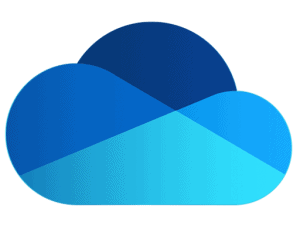
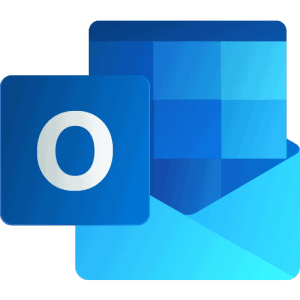
Outlook
EMAIL, CALENDAR, CONTACTS & TASKS
Outlook is an email client app. What does this mean? The app acts as a window to all your email accounts. You can connect to Gmail, Yahoo, Exchange, AOL, and most others. Instead of accessing each email account separately, you can view them all within the app. Outlook also includes an appointment calendar, contact, and task management program. As with most Microsoft apps, Outlook seamlessly integrates with Teams. With the ability to route emails based on custom rules and third-party add-ons, Outlook is a powerful tool with the M365 offering.






